
The best Chrome Extensions for SEO
This article introduces several Google Chrome Extensions for SEO specialists and Web admins.
The importance of Chrome extensions
SEO browser extensions like MozBar in Google Chrome are essential for optimizing their online presence. These tools provide valuable insights, data, and analysis that can significantly improve search engine rankings and increase organic traffic to websites.
Introducing some top plugins for Google Chrome
Continuing this article, we will introduce practical and useful Google Chrome extensions to help website managers and SEO specialists.
SEOquake
SEOquake is a popular Google Chrome extension that provides valuable insights for SEO analysis. With this extension, users can quickly examine the SEO performance of any webpage. It offers a range of information, such as page rankings, backlink analysis, and keyword research.
One of the critical features of SEOquake is the ability to display essential SEO metrics directly on search engine results pages. This allows users to quickly assess the SEO strength of a website without having to visit each page. The extension also provides detailed information about the domain authority, indexed pages, and other relevant metrics.
In addition, SEOquake offers a comprehensive analysis of keywords. It directly displays the search volume, competition level, and cost-per-click data for any keyword in search results. This feature is handy for content creators and SEO specialists who must identify high-performing keywords for their optimization efforts.
Another helpful feature of SEOquake is its ability to generate an SEO audit report for any webpage. This report includes an overview of on-page optimization factors such as meta tags, headings, and image alt attributes. It also highlights any potential issues or areas for improvement.
Overall, SEOquake is a powerful tool for anyone involved in SEO and website management. Its comprehensive range of features makes it an essential extension for optimizing websites and improving search engine rankings.

MozBar
MozBar is a popular browser extension developed by Moz, a well-known company in search engine optimization (SEO). It is designed to provide valuable insights and data about websites directly within the browser.
With MozBar, users can quickly analyze various webpage aspects such as page authority, domain authority, and spam score. These metrics help SEO professionals and marketers assess a website’s quality and credibility.
MozBar also offers on-page analysis features that allow users to examine keyword usage, page elements, and other factors contributing to search engine rankings. This information helps optimize web pages for better visibility in search results.
MozBar also provides link data, allowing users to view the number of backlinks to a webpage and the anchor text used in those links. This helps analyze a website’s link profile and identify potential link-building opportunities.
Furthermore, MozBar offers SERP analysis, which displays essential data about search engine results pages (SERPs) for specific keywords. Users can see metrics like search volume, keyword difficulty, and organic click-through rate, helping them make informed decisions about their SEO strategies.
Overall, MozBar is a powerful tool for SEO professionals, marketers, and website owners who want to gain valuable insights and optimize their online presence. It is a Firefox and Chrome extension for popular browsers like Google Chrome and Mozilla.
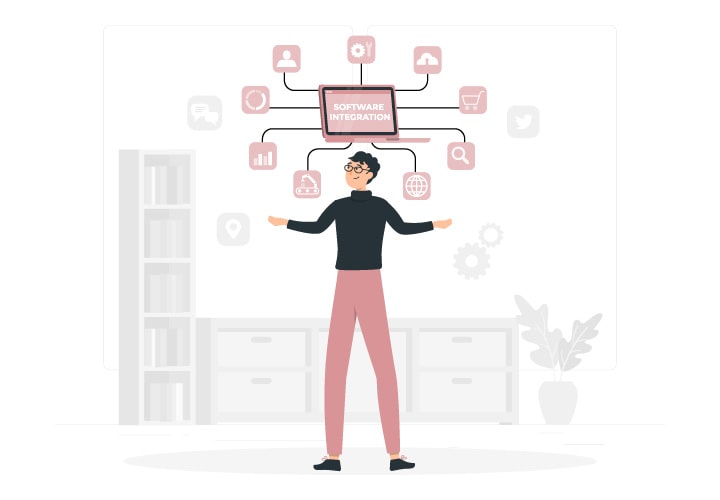
Keywords Everywhere
Keywords Everywhere is another popular SEO browser extension for Google Chrome that provides valuable insights and data for keyword research. This extension lets users view essential metrics such as search volume, cost-per-click (CPC), and competition for specific keywords directly within the browser.
With Keywords Everywhere, users can quickly identify high-volume keywords relevant to their target audience. This information is crucial for optimizing website content and driving more organic traffic.
The extension also provides related keywords and long-tail variations, giving users a comprehensive list of potential keywords to target. This helps in expanding keyword strategies and capturing a wider audience.
Keywords Everywhere also display keyword data on popular websites such as Google Search, YouTube, Amazon, and eBay. This allows users to analyze keyword trends and competition across different platforms.
One of the standout features of Keywords Everywhere is its ability to show keyword data on Google’s “People Also Ask” section and related searches. This provides valuable insights into user intent and helps users create content that aligns with what their target audience is searching for.
Overall, Keywords Everywhere is a powerful tool for keyword research that offers valuable insights and data directly within the browser. This extension allows SEO professionals and marketers to optimize their content and target the right keywords to drive more organic website traffic.

Google Analytics URL Builder
Google Analytics URL Builder is a browser extension that allows users to easily create custom URLs with tracking parameters for their marketing campaigns. This extension is available for Google Chrome and provides a convenient way to generate URLs that can be tracked and analyzed in Google Analytics.
With Google Analytics URL Builder, users can input the necessary information, such as the website URL, campaign source, medium, term, content, and name. The extension then generates a unique URL with the specified tracking parameters.
This tool is handy for tracking the effectiveness of different marketing channels and campaigns. Marketers can use custom URLs to identify which sources drive the most website traffic and conversions.
Additionally, Google Analytics URL Builder allows users to track specific keywords and ad variations. By including these parameters in the URL, marketers can analyze the performance of different keywords and ads within their campaigns.
The extension also offers the ability to shorten the generated URL using popular URL-shortening services like Bitly. This makes it easier to share and track the URLs across different platforms.
Overall, Google Analytics URL Builder is a handy tool for marketers who want to track and analyze the performance of their marketing campaigns accurately. This extension allows users to gain valuable insights into their website traffic and make data-driven decisions to optimize their marketing efforts.
Check My Links
Check My Links is a browser extension for Google Chrome that helps users quickly identify broken or dead links on a webpage. This tool is handy for website owners, developers, and SEO professionals who want to ensure all website links function correctly.
Once installed, Check My Links scans the entire webpage and highlights any broken links in red. It also provides a detailed report of all the links on the page, indicating whether they are valid or broken. This saves users the time and effort of manually checking each link individually.
In addition to identifying broken links, Check My Links also displays helpful information about each link, such as its status code and the number of redirects it goes through. This helps users understand the nature of the broken link and take appropriate action to fix it.
Furthermore, Check My Links allows users to customize their settings to suit their needs. For example, users can exclude certain links, such as internal links or specific domains, from being checked. This flexibility makes it easier to focus on the most relevant links and prioritize fixing them.
Overall, Check My Links is a valuable tool for anyone who wants to maintain a well-functioning website. By quickly identifying and fixing broken links, users can improve the user experience, enhance their website’s SEO performance, and ensure visitors can navigate their site without encountering any dead ends.

PageSpeed Insights
PageSpeed Insights is a browser extension available for Google Chrome that helps users analyze the performance of a webpage and provides suggestions for improvement. This tool is handy for website owners, developers, and SEO professionals who want to optimize their website’s speed and user experience.
Once installed, PageSpeed Insights analyzes the webpage and generates a comprehensive report that includes information about the page’s loading time, performance score, and potential areas for improvement. It evaluates various factors impacting page speed, such as server response time, render-blocking resources, and image optimization.
The report provided by PageSpeed Insights is divided into different sections, each highlighting specific issues and recommendations. For example, it may suggest compressing images, minifying CSS and JavaScript files, or leveraging browser caching to improve performance.
In addition to the recommendations, PageSpeed Insights provides a detailed analysis of how the page performs on mobile and desktop devices. This allows users to identify any discrepancies in performance and make necessary adjustments to optimize for different devices.
Furthermore, PageSpeed Insights allows users to compare their website’s performance against industry benchmarks. This helps users understand how their website stacks up against competitors and motivates them to improve continually.
Overall, PageSpeed Insight is a valuable tool for optimizing webpage performance. Following its recommendations, users can enhance their website’s speed, improve user experience, and potentially boost their search engine rankings.
SEO Meta in 1 Click
SEO Meta in 1 Click is a browser extension available for Google Chrome that provides users a quick and easy way to analyze a webpage’s meta tags and SEO elements. This tool is handy for website owners, marketers, and SEO professionals who want to ensure their web pages are correctly optimized for search engines.
Once installed, SEO Meta in 1 Click allows users to click on the extension icon in their browser to instantly access a comprehensive report of the webpage’s meta tags. This includes the page title, meta description, keywords, and other essential SEO elements.
The extension also provides users with an analysis of the web page’s social media meta tags. This includes information about the Open Graph tags, Twitter Card tags, and other social media-specific meta tags that can impact how the webpage is displayed when shared on social media platforms.
Furthermore, SEO Meta in 1 Click allows users to view the web page’s header response, which includes information about the server status code, redirect status, and other important HTTP header information. This can help users identify issues affecting the web page’s performance or search engine visibility.
Additionally, the extension provides users with a quick overview of the web page’s structured data markup. This includes information about structured data elements implemented on the webpage, such as schema.org markup or JSON-LD.
Overall, SEO Meta in 1 Click is valuable for analyzing and optimizing a webpage’s meta tags and SEO elements. By ensuring that these elements are correctly optimized, users can improve their web page’s visibility in search engine results pages and increase their chances of attracting organic traffic.

SEO Minion
SEO Minion is a browser extension that offers a range of useful tools for SEO professionals and website owners. This extension provides valuable insights and data to optimize websites and improve search engine rankings.
One of the key features of SEO Minion is its ability to analyze on-page SEO elements. It lets users quickly check any webpage’s title tags, meta descriptions, and heading tags. This is essential for ensuring these elements are optimized with relevant keywords and accurately represent the page’s content.
Another helpful tool SEO Minion provides is the “SERP Preview” feature. This feature lets users see how their webpage will appear in search engine results pages (SERPs). It shows a preview of the title tag, URL, and meta description that will be displayed in search results. This helps users optimize these elements to make their webpage more appealing and clickable to potential visitors.
In addition, SEO Minion offers a “Highlight All Links” feature that highlights all the links on a webpage. This can help identify broken or dead links that may negatively impact user experience and SEO. By finding and fixing these broken links, website owners can ensure their website is fully functional and optimized for search engines.
Furthermore, SEO Minion provides a “Google search location simulator” tool. This feature allows users to simulate searches from different locations around the world. This is particularly useful for businesses targeting specific geographic regions as it helps them understand how their website ranks in other areas and adjust their SEO strategies accordingly.
Overall, SEO Minion is a powerful browser extension that offers a variety of tools to enhance on-page optimization, analyze search engine results, identify broken links, and simulate searches from different locations. Using these tools, users can improve their website’s visibility, attract organic traffic, and boost their online presence.
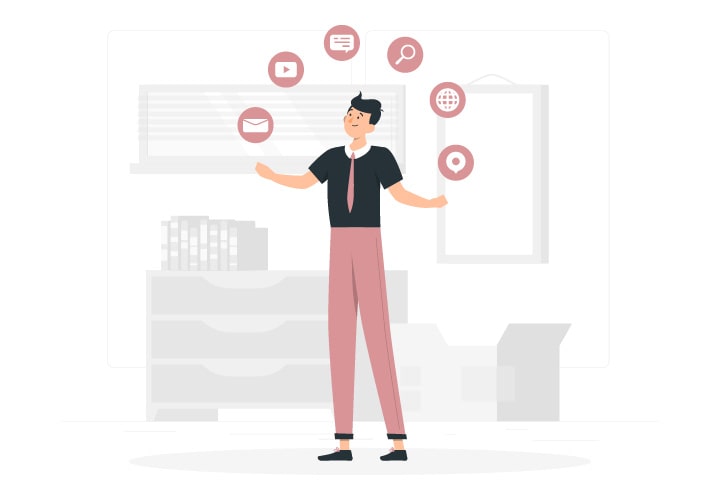
Redirect Path
Redirect Path is a browser extension that helps users identify and understand the redirects on a webpage. When a user visits a website, multiple redirects may occur in the background, impacting the website’s performance and user experience. This extension allows users to see the complete redirect chain, providing insights into how the website is structured and how it handles different URLs.
One of the main benefits of Redirect Path is its ability to highlight any redirect loops. Redirect loops occur when a website redirects a user from one URL to another and back to the original URL. These loops can negatively impact a website’s SEO and confuse users. Users can take the necessary steps to fix redirect loops and improve their website’s performance by identifying them.
Additionally, Redirect Path provides information about the HTTP status codes associated with each redirect. HTTP status codes indicate the response from the server when a request is made to a URL. With this extension, users can easily see if a redirect is temporary (302) or permanent (301), allowing them to make informed decisions regarding their website’s redirects.
Another helpful feature of Redirect Path is its ability to display blocked or broken redirects. Sometimes, websites may have redirects blocked by the server or resulting in broken links. This can lead to a poor user experience and negatively impact SEO. By identifying these issues, users can promptly resolve them and ensure that their website functions correctly.
Overall, Redirect Path is a valuable tool for web developers, SEO professionals, and anyone interested in understanding how redirects work on a webpage. By providing insights into redirect chains, highlighting redirect loops, displaying HTTP status codes, and identifying blocked or broken redirects, this extension allows users to optimize their website’s performance and improve user experience.




Lasted Comments (0)