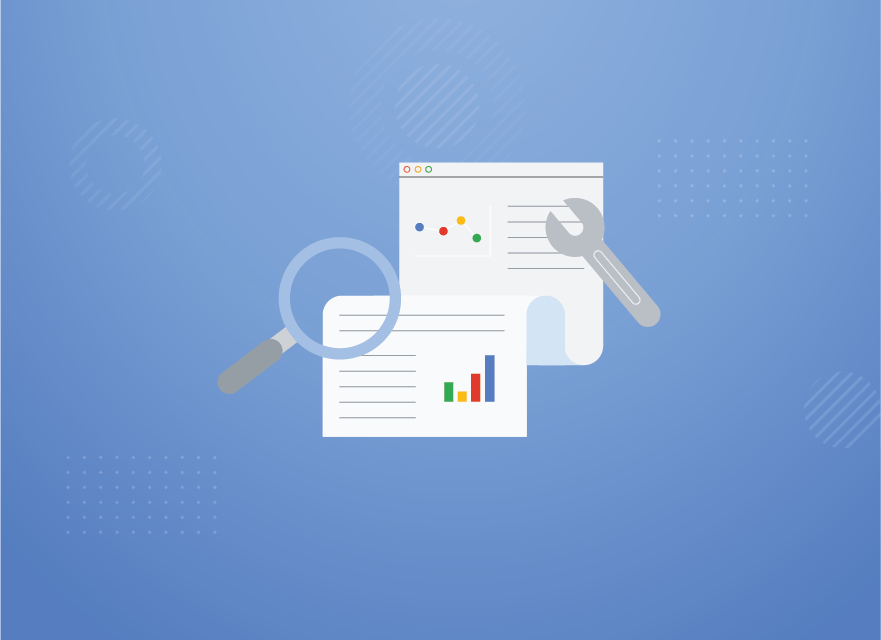
What is Google Analytics? Features of Google Analytics 4
Google Analytics is becoming a potent data analysis tool provided by Google for free. In this way, by using it, the site can be analyzed best so that consumers can better know the business and analyze their performance. The purpose of using Google Analytics is to promote trade in today’s competitive world. For example, using Google Analytics, it is possible to check which pages of the site the users have seen. After seeing one page of the site, what other carriers have they visited and…? Have you visited all the pages or left the website? In addition, by using the Google Analytics tool, you can also check the following things:
- How does the user use the site and see different website pages?
- How much of the page has he seen?
- Have you purchased the product or not?
What are the features of Analytics 4?
Google Analytics 4 is the latest version of the Google Analytics analytical tool, which can be used to analyze user behavior, track them, and check the amount of site traffic. To get familiar with the capabilities and features of Google Analytics 4, enter GA4. On the left side of the page, there are various menus that you can get comprehensive information about by entering each menu. Also, on the right side of the page, get complete information about the last 5 minutes of the site’s status.
Changes applied to Google Analytics 4
In the initial version of Google Analytics, you could check and view views after registering in Google Analytics. But in the version of Analytics 4, this feature has been removed. Instead, you can check and view the views separately by clicking on the Demo account option and then the UA (Universal) option. Also, in the previous version of Google Analytics, a cookie was installed on the site at the same time as registering and logging in with any device (device) that you entered the website, which was very important. So, if you enter the site once using a mobile phone and another time using other devices, you will be recognized as a new cookie, and each time, you will be recognized as a new user. This issue caused the wrong information to be provided to the user every time.
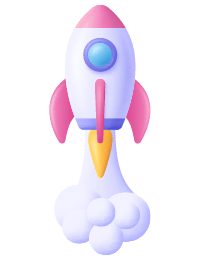
But now, this problem is solved in the new version of Google Analytics 4, which does not consider every device as a cookie. Instead, it uses sources and mediums.
The importance of this update in the new version is that in the past, this tool could not analyze whether the user entered the site through an advertisement or the website due to the continuation of your work process. In this way, if a user enters the website once with a mobile phone and once with a desktop, Google Analytics identifies it as 2 or even 3 users, and the information it provides is also wrong.
How to get traffic information in Google Analytics 4
One of the essential things presented in the Google Analytics 4 version is that this tool saves information using the cash browser. In addition, this tool, in its new version, also stores and recovers User ID and Google account (Google signal) information.
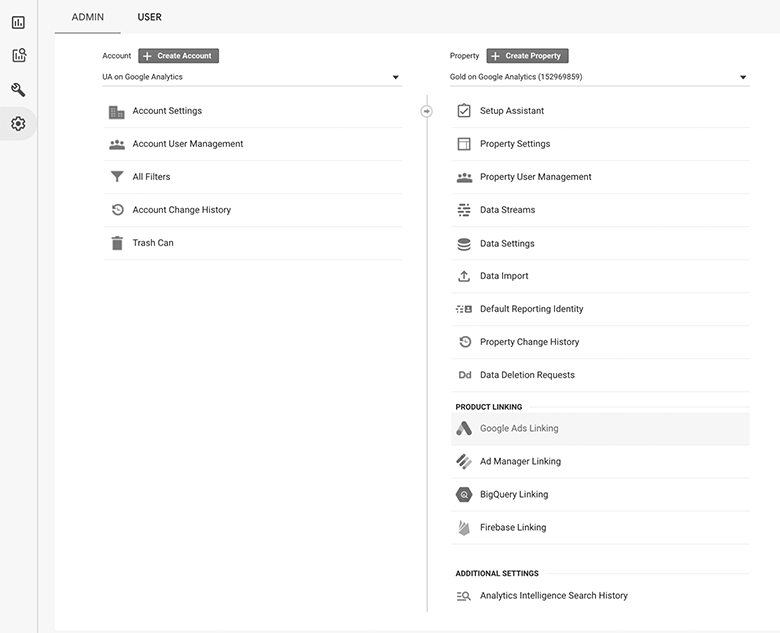
Google account
If there should be a Gmail address on both mobile and desktop, Analytics will know that this user is the same user who entered the website from two different devices to search.
User ID
If you want to use Google Analytics data, you must provide it with a user ID to obtain the required data. Therefore, displaying the desired information will only show you the same user’s information. This information is displayed separately for each user. For example, Analytics 4 detects how many pages users enter with a mobile phone or desktop. Or how far has he seen the pages?
Predictability in Google Analytics 4
One of the best features of Google Analytics 4 is that it can predict which users will leave the website quickly. It can also determine how much sales and revenue can increase. This information will be displayed to you in 8 to 20 days and with several 1000 users. The purpose of providing this to the user (SEO experts) is that based on the needs and performance of each user, you can prepare and then implement the appropriate plan and information. For example, if your users are between 18 and 25 years old and these users leave the website quickly, you should keep them on the website with a trick. Therefore, by providing this information, you can prepare appropriate advertising campaigns for these people and display them according to the age and interests of each group of users.
Checking the event section in Google Analytics 4
One of the other valuable sections in Google Analytics 4 is the event section. In this section, it records the usual information by default. Also, in cases where you need other events to be recorded, you can define this information (video, images, or other information) separately for it.
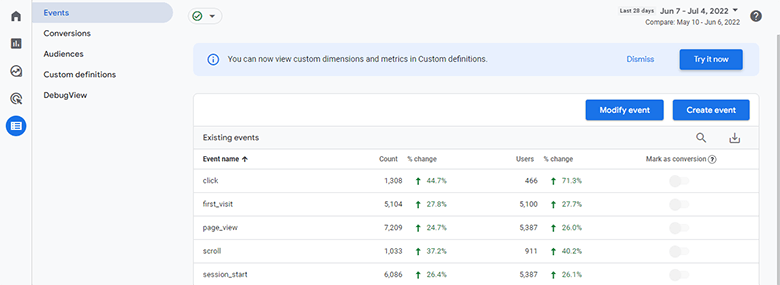
Detailed information based on the city
One of the best changes applied in the Google Analytics 4 tool is the ability to separate different categories based on needs. In this way, you can enter the main page, and then on the right side of the page, you can see different categories based on the city and even the cities of Iran. For example, you can check which cities have the most or most users. And then you need to prepare and run the advertising campaign.
The ability to connect the account to Big Query
In the past, when you wanted to connect the account to Big Query, you had to purchase this account. But now this possibility is provided for free. Big Query is a service that can be used to provide Google Analytics information and connect this information to the database.
Ability to use one resource with one account
One of the new features of Google presented in Analytics version 4 is using one account. You can use all the source information of the site for your analysis needs if you had to create a new account for this in the past. This change is because the entire resource has become one. For example, if you wanted to add an account, it must be created for each help for each application, mobile, IOS, desktop, etc. View and analyze all sites, including applications, mobile, iOS, etc., under one account.




Lasted Comments (0)