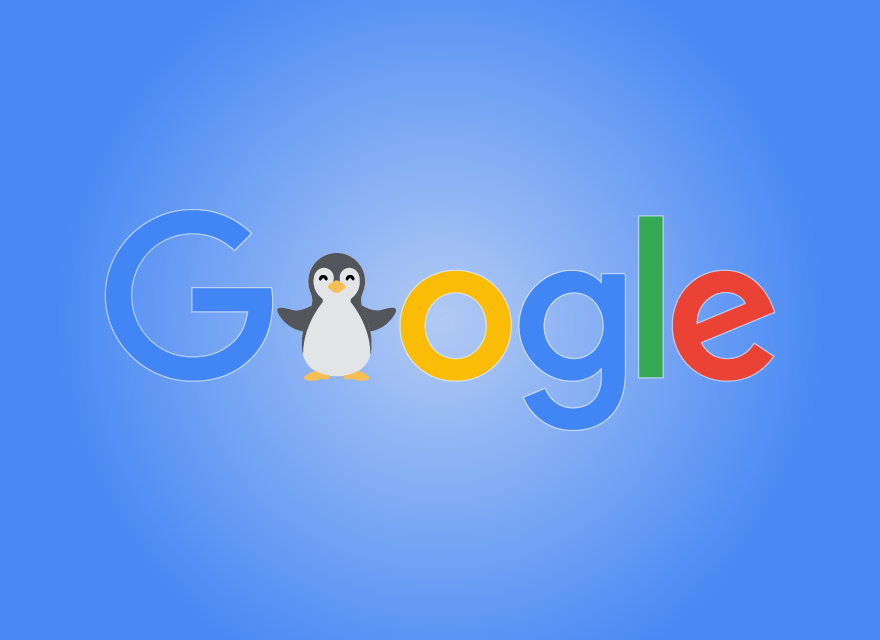
What is the Google penguin algorithm?
In our previous article, we learned how to optimize the status and content of our website based on the Panda algorithm’s parameters. But Google does not limit itself to Panda for ranking sites and considers other factors to check its SEO. This article will teach us about the Penguin algorithm, which focuses on correctly using links.
Penguin algorithm
The Penguin search algorithm is a set of factors and parameters that Google uses to identify and deal with websites that use improper methods, such as massive and unnatural link building (spam) or excessive use of keywords. They use their page to rank their website higher in Google search results. In fact, through this algorithm, Google intends to fight against black hat SEO and various fraud methods.
This algorithm started working in 2012. Like the Panda algorithm, Google changes the Penguin algorithm at different intervals to make it brighter. Every time this algorithm is updated, Google examines the websites.
Previously, if a website was penalized by the Penguin algorithm and then corrected its mistakes, it had to wait until the next Penguin algorithm update, which could take months or years, to change its position in search results. But now, at the same time as Google crawls the websites, the Penguin algorithm is constantly updated. The general internet user will not be aware of the small changes made to this system.
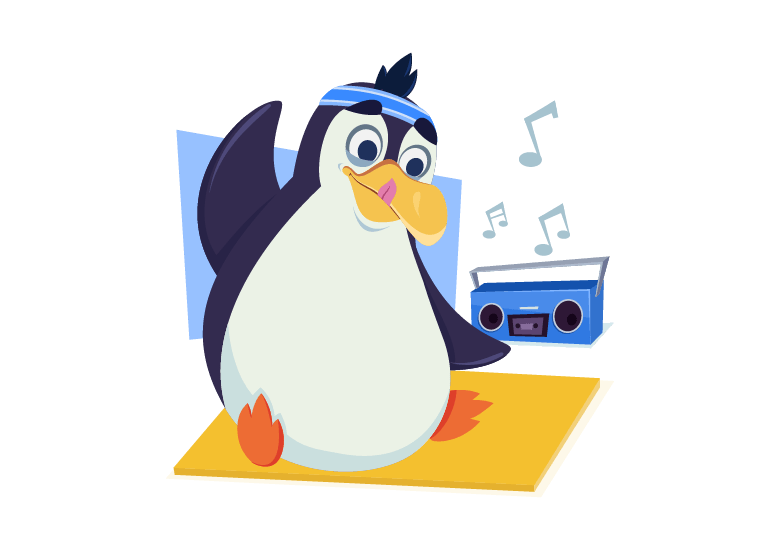
Penguin algorithm criteria in ranking websites
Penguin’s search algorithm vigorously fights against weak link building and wrong optimization. Penguin affects websites that try to trick Google with unnatural links and achieve high rankings in search results. The main task of the Penguin algorithm in dealing with links is to check the quality of the website link.
Penguin focuses on links that point to the desired website and ignores links that point to other websites from that website. Linking to a website is like voting. If you get a link from a reputable website, you will get one more point than a link from a small and unknown website. But the number of links from small and undeveloped websites is slightly different.
You will be linked when the website’s content is useful and valuable for the user, and even though the number of these links is more, the website will be more popular.
How to be friendly with the penguin search algorithm?
For your website not to be penalized by the Penguin algorithm, you must carefully observe the following two factors:
No spam links
The fact is that backlinks are essential in Google ranking, and Google has mentioned this issue many times. But you should remember that you should not overdo it in the field of backlinks and focus all your attention on link building. If your website is not in good condition regarding content, structure, speed, coding, and activity on social networks, but you buy massive backlinks for it, not only will you not get a positive result, but you will get penalties from Google. Because Google’s algorithms realize there is no reason your website has so many external links without proper SEO activities!
But if your website is in a good and powerful condition regarding the factors mentioned above (that is, it has sufficient and appropriate content, high speed, and activity on social networks), having an increased number of backlinks is another unnatural thing. It does not seem.
So note that link building is essential in SEO. But it is only one of them that Google pays attention to, and alone it cannot have the website’s success. A large number of backlinks can be a tremendous and continuous result, as well as practical activities in the field of marketing.
Not using keywords excessively: When you create content for your website, your ultimate goal is to appear in Google’s initial results with the desired keyword, which increases website traffic, improves Alexa rank, and affects your internet business. It is very positive. The correct and conscientious use of keywords can have a very positive result in the position of your website in Google. Still, a critical point that you should pay attention to is never overdoing the use of keywords.
The appropriate number of keyword repetitions on each page is between 0.5 and 2% and should be used in essential tags according to specific principles and conditions from Google’s point of view. Using too many keywords in the content will cause the website to be known as spam and have the opposite effect.
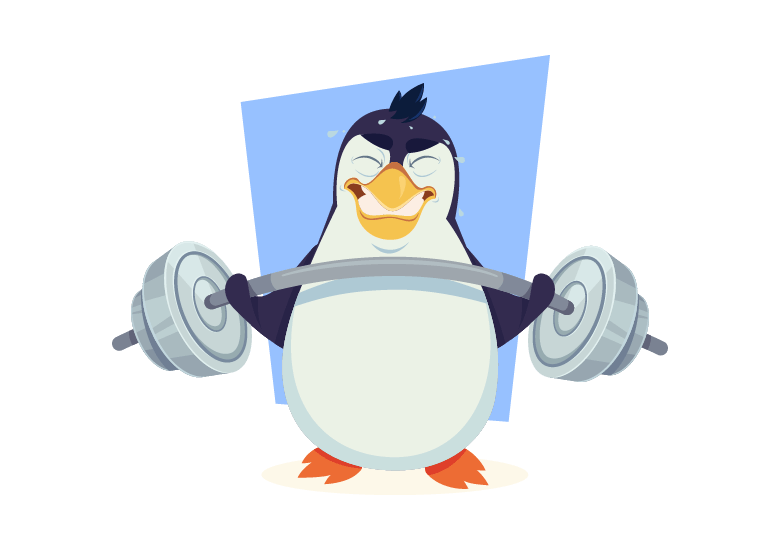
How do we know that our website has been penalized by the Penguin algorithm?
After the Penguin search algorithm finds out that a website has used black SEO and unprincipled link building to improve its position and increase Google traffic, it will penalize your website with those keywords. The catch with Penguin’s algorithm penalty is that it usually affects the page on which it is involved. This means the page with the desired keyword will lose its position in Google, which will not be a problem for other website pages.
But in some cases, it may affect your other pages as well. This issue depends on the effectiveness of the Penguin algorithm, which is variable and includes a drop of several steps to a complete exit from the search results. When you get penalized by the Penguin search algorithm, one of the following usually happens:
- Your website will lose rank with one or more keywords. For example, to throw from the first positions to the end pages.
- The offending page will be removed entirely from the results.
- You may receive a message titled “Unnatural linking” in the “Search Queries” or “Manual Actions” sections of Google Search Console Tools.
- In some cases, pages of your website may appear in the search results you do not want. For example, our homepage will appear in the search results instead of the first page when searching for a website name because the Penguin algorithm penalizes the home page.
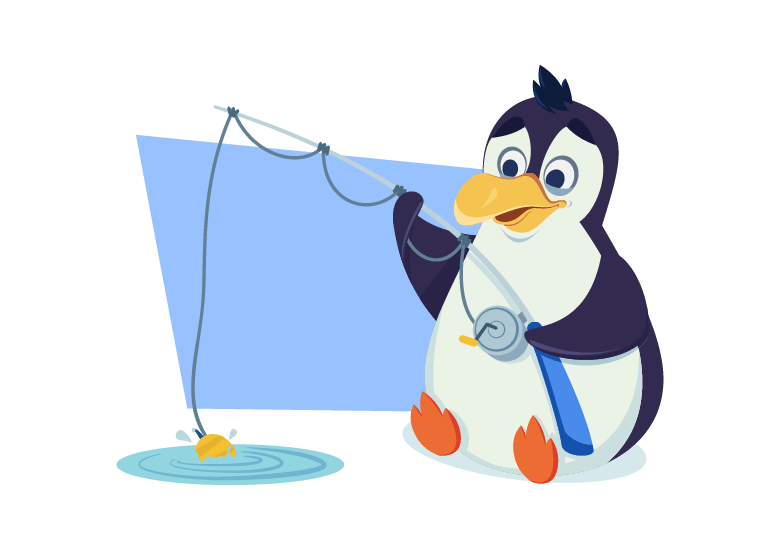
How to remove the penguin algorithm penalty?
Penguin’s search algorithm prioritizes spam and unnatural link-building related to your website. For this reason, you should delete all the links that cause damage to your website. To remove the penalty of the Penguin algorithm, you must first identify the backlinks for which you have been penalized and then delete them. This must be done carefully.
- In Google Search Console Tools, enter the dashboard section and click on the links to your website menu on the left.
- From the Who Links the Most section, click on the More option.
- Click Download more sample links on the new open page and select the file extension.
- All the domain names linked to your website can be found in this list. You should check them thoroughly to identify the ones of low value and spam and put them in a new file.
- Finally, introduce the new file to Google’s Disavow links tool.
Increasing website traffic demands a combination of tactics, including crafting valuable content, building quality backlinks, and utilizing data analytics to better understand user behavior and preferences.




Lasted Comments (0)