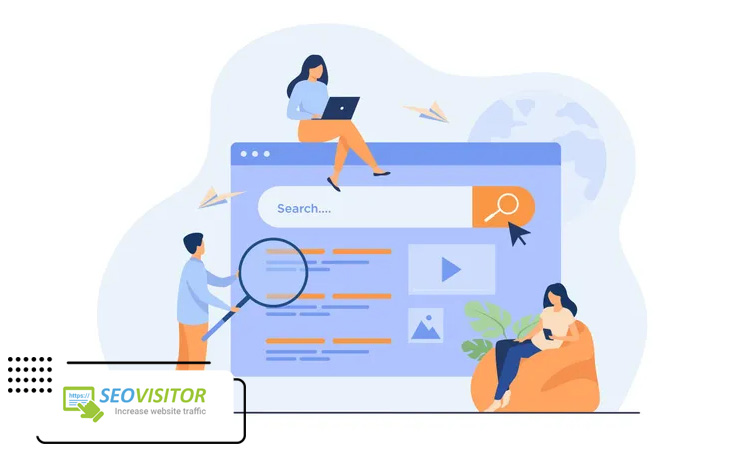Compression HTML website codes
Minify the size of your website’s HTML files.
Compressing the website’s HTML codes is one of the ways to increase the speed and reduce the size of the website’s codes. Improving the website’s loading speed is one of the most influential factors in the website’s position in Google and can affect the overall condition of the website.
Seovisitor allows you to easily convert your website’s HTML codes into compressed codes (minify) with just one click.

You can enter your HTML codes in the first Textarea box on this page and click the “Compress” button. After that, wait a few seconds for the compressed codes to appear in the second box. Copy the minified codes and paste them on your website by clicking the “copy to the clipboard” button.
What does minify HTML mean?
If we want to check from a linguistic point of view, shrinking means shrinking, and in search engine optimization, it means reducing the size of HTML files and HTTP. The question that arises is why minify is so popular. Because the pages can be made smaller and, as a result, search engine optimization.
What is the use of compressing HTML files?
HTML files have a lot of code, and because humans write them, they have spaces, line changes, and other factors that make coding easier. Minifying removes elements, semi-spaces, and unnecessary files from the website, significantly reducing your website’s size and increasing the site’s loading speed.