
What is Google Discover? Getting to know the Google Discover feature
Getting to know the Google Discover feature
Google Discover is a new Google feature that lets you see news, articles, and other content curated based on your interests. You can find Discover on the Google home page, in the Google app, or the Chrome browser on your mobile phone. Discover helps you discover the latest and most important topics that interest you.
Using Google Discover, you can see exciting and new content in various fields, such as entertainment, sports, health, science, art, etc. You can also adjust Discover settings to customize your experience. For example, you can add, remove, or edit your favorites or follow or ignore certain content.
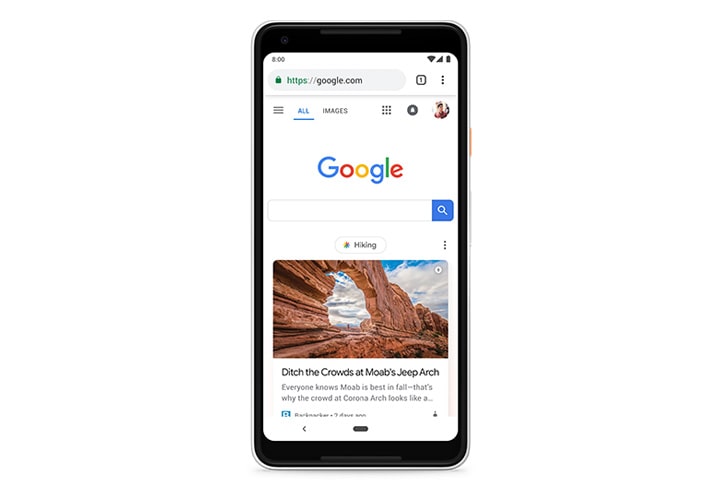
How does Google Discover work?
By analyzing your search behavior, Discover identifies your interests and suggests the right content. You can specify your interests in the Discover settings or train Discover using the “Like” or “Not interested” buttons on each card. Discover also uses a variety of trusted sources to deliver quality content.
Google Discover works by using Google’s intelligent algorithms that suggest the right content for you based on your search behavior and browsing history. These algorithms also help you enjoy the latest and greatest content on the Internet by considering other factors such as popularity, credibility, recency, and geographic region.
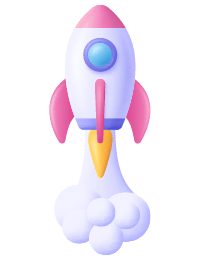
You can see the following pages of Discover by pressing the “Next” button at the bottom of the page or return to the previous page by pressing the “Up” button. You can also go to the first page of Discover by pressing the “Top” button.
Google Discover is a great way to discover new and exciting content that you may not have seen before. This feature lets you be updated, educated, inspired, and entertained. If you are also interested in using it, install the Google application on your phone and enjoy.
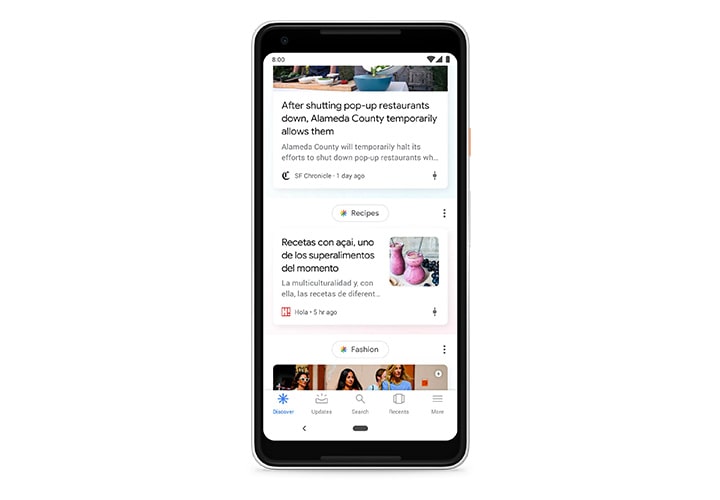
How do you turn Discover on or off?
You can turn Discover on or off by changing your Google settings. To do this, go to the Google home page and click the menu icon in the upper left corner. Then click on “Settings” and “Discover”. On this page, you can turn Discover on or off or edit your interests.
How to customize Discover?
You can customize Discover by adding, removing, or changing your interests. To do this, go to the Discover settings page and click “Personal preferences.” On this page, you can search for your goods or choose from the default list. You can also click on any favorite and set your interest level.
How to optimize Discover?
You can optimize Discover by using the “Like” or “Dislike” buttons on each card. These buttons help Discover find more relevant and exciting content for you. You can also click the “More” button on each card and select other options, such as “Do not follow this thread” or “Block this source.”
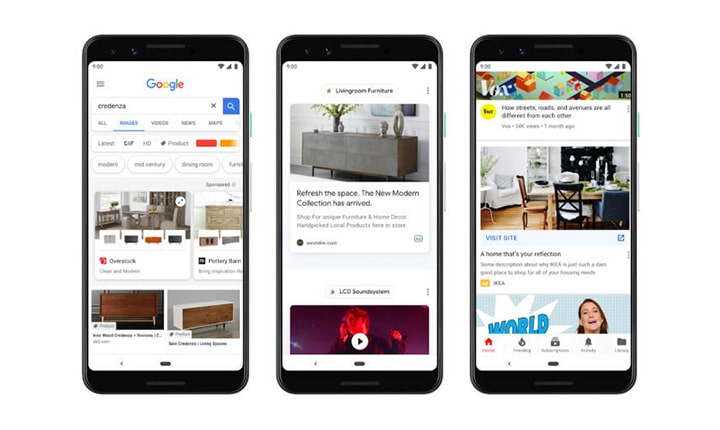
Benefits of Google Discover
As mentioned, Google Discover is one of the new features of Google that allows you to find content related to your interests and needs without having to search. Using Google’s intelligent algorithms, It selects content that is useful and interesting for you from all over the web and shows it to you on the main page of Google. Some of the benefits of this feature include:
- Save time and energy: you don’t need to enter keywords or search for your favorite websites. Google Discover automatically suggests the right content for you.
- Discover new and diverse content: You can learn about new topics and resources and increase your knowledge and perspective. Google Discover selects the content that suits you according to your search history, location, language, and device.
- Stay up-to-date: Google Discover helps you stay up-to-date. You can use Google Discover to follow topics you are interested in, such as political news, sports, culture, science, etc. Google Discover automatically suggests new content based on date, source, and quality. You can adjust your level of interest in each topic by using the + and – buttons at the bottom of each card.
- More control over the received content: You can specify your interests and preferences and customize the received content using the Google Discover settings. You can also tell Google what type of content you want to see more or less of by pressing the + or – buttons next to each post.
- Personalization of results: You can use Google Discover to adjust and customize the content you want to see. You can add, delete, or edit the topics and resources you like by going to the Google Discover settings. Also, you can choose your desired language and country to get the appropriate content.
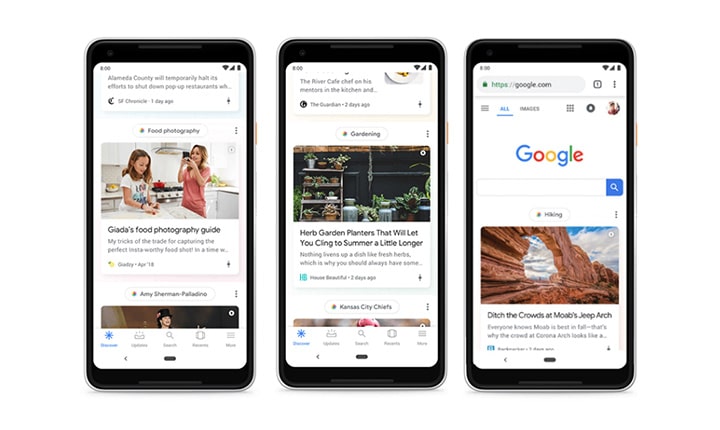
Uses of Google Discover
In the following, we will introduce the things that have made using this tool practical for different people.
- Education: You can use Google Discover to discover exciting and informative content in the fields you love, such as travel, cooking, art, history, and more. It selects content that may interest you based on your search behavior. You can read more about each topic using the Explore button at the bottom of each card.
- Entertainment: You can use Google Discover to enjoy fun and creative content in the areas you are interested in, such as movies, music, games, comedy, etc. According to your taste and emotions, Google Discover suggests content that may interest you. You can share your favorite content with your friends using the Share button at the bottom of each card.
- Decision-making: You can use this feature to find valuable and reliable content in areas where you need to make decisions, such as shopping, health, weather, etc. By analyzing various factors, such as location, time, calendar, and search history, Google Discover shows the right content for you. You can see more options using the More Options button at the bottom of each card.
How to work with Google Discover
Depending on whether you are a regular user or a business manager, the use of this tool will be different for you. As a user, you need to access Google Discover on your mobile device, depending on your interests. But as a website manager or SEO specialist, one of your goals is to place your website’s content and articles in the Google Discover section. In the following, we will examine and teach both of these cases:
How to use Google Discover?
Google Discover is a feature that allows you to see content related to your interests. To enter it, you need a few simple steps:
- The first step is to ensure that your device is connected to the Internet and that you have installed the latest Google update version.
- The second step is to open the Google app and tap on the menu icon in the left corner of the screen.
- The third step is to tap the Discover option in the menu and open the Discover page.
- The fourth step is to tap on the settings icon in the right corner of the screen and open Discover settings.
- The fifth step is to tap on the My Interests option and select the topics you are interested in. You can search for cases or use the default list.
- The sixth step is to tap the save icon at the top of the screen and save your changes.
Now, you can go back to the Discover page and view your favorite content. You can open, share, or comment on any content by tapping on it. You can also mark your content by tapping the star icon or remove content you dislike by tapping the dislike icon.
Google Discover is a great way to find and access exciting content. You can always stay updated and enjoy the latest news, articles, and videos related to your interests using this feature.
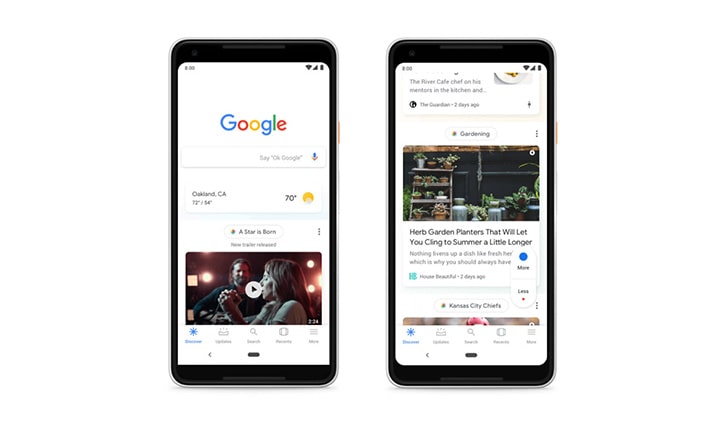
How do our articles and content enter Google Discover?
For your articles and content to enter Google Discover, you must follow a few points.
- You should structure your content using appropriate and meaningful tags. This helps Google better understand the topic and purpose of your content.
- It would help if you optimized the loading speed of your pages. Google Discover gives higher priority to pages that load faster.
- You should choose an attractive and catchy title and image for your content. These factors make users pay more attention to your content and click on it.
- You need to keep your content up-to-date and keep up with changes in search and user interests. Google Discover prefers fresh and new content.
- It would help if you used Google tools to track and improve the performance of your content. For example, you can use Google Analytics, Google Search Console, and Google PageSpeed.
- These tools will show you what kind of content is welcome on Google Discover and how you can improve it.
The effect of watching videos on YouTube
We know that YouTube is one of the largest and most popular video-sharing platforms in the world, which receives billions of views daily and is owned by Google. YouTube is not only a source of entertainment and education but also a search engine that offers users content related to their interests and needs. This platform has a significant impact on the behavior, taste, information, and social communication of users.
Now, the question that may arise for you is: does watching videos on YouTube affect Google Discover? The answer to this question depends on how you use the two platforms. If the user logs in with his user account in 2 services, it may have more effects.
Because Google coordinates and matches user data in its services. Therefore, the user’s interests, searches, and activities in one service will affect the other service as well. For example, if a user watches a video about a trip to a particular country on YouTube, he may also see content related to the same country on Google Discover.
However, if the user logs in with his user account in only one of the services, it will have fewer effects because Google keeps user data in different services separately. Therefore, the user’s interests, searches, and activities in one service will have less impact on the other. For example, if a user watches a video about a scientific topic on YouTube, he may not see content related to the same issue on Google Discover.
In general, it can be said that watching videos on YouTube may impact Google Discover. Still, this impact depends on various factors, including how you use the services, privacy settings, and Google algorithms. Therefore, it is impossible to speak definitively about the amount and form of this impact.




Lasted Comments (0)