
What Exactly Do Google Crawlers Do?
When most people use Google, they think of it as a magical box: type in a few words, and in less than a second, you get thousands (or millions) of results. But behind that smooth experience is a very complex system. At the heart of this system are Google crawlers, sometimes also called Googlebots. These digital “spiders” are constantly moving through the web, making sure Google knows what’s out there.
In this post, we’ll break down what Google crawlers actually do, why they’re so important, and how their work affects both regular internet users and businesses that depend on visibility online. The goal here is not to dive into technical jargon, but to keep things easy to understand and practical. Need to buy USA web traffic ?
1. The Internet as a Giant Library
A useful way to think about the internet is as a massive, ever-changing library. New pages are being added every second, old pages are updated, and some are removed altogether. Unlike a traditional library, there’s no single catalog that keeps track of everything.
That’s where Google comes in. Google’s mission is to organize the world’s information and make it useful. To do that, it has to constantly know what exists on the web. Google crawlers are like the librarians who walk through the stacks, note new books, check changes in old ones, and mark which shelves are empty.

What Exactly Do Google Crawlers Do?
Related articles : Why SEO Is Still the Best Option for Businesses Despite Artificial Intelligence
2. What Is Crawling, in Plain Language?
Crawling is the process of discovering pages on the internet. Imagine a robot reading every page it can find, following links from one to another. That’s crawling.
Here’s how it works in the simplest steps:
- Google starts with a list of known websites. This list comes from previous crawls and from websites people submit directly through tools like Google Search Console.
- The crawler visits a page. It looks at the content, images, code, and links.
- The crawler follows the links. Every link is like a path to another page.
- The process repeats endlessly. The crawler keeps moving, discovering new areas of the web all the time.
The purpose of crawling is discovery. Without crawling, Google wouldn’t know that a page exists.
3. Indexing: The Next Step After Crawling
Crawling and indexing are closely related but not the same. Crawling is finding the page. Indexing is understanding it and saving it for future searches.
Once a crawler reads a page, Google’s systems analyze what’s on it:
- What topics are being discussed?
- What keywords are used?
- How is the page structured (headings, titles, etc.)?
- Are there images or videos, and what do they show?
If the page is valuable, Google adds it to its giant index, which is like the searchable catalog of that library we mentioned earlier. When you search, you’re not actually searching the live web—you’re searching Google’s index.
4. How Do Crawlers Decide What to Visit?
Not every page can be crawled all the time. The web is just too big. So Google crawlers have to make decisions. They use several factors:
- Page popularity. Popular websites (like news outlets) are crawled more often.
- Freshness needs. Pages that update frequently (like sports scores or stock prices) are checked more often.
- Technical limits. Crawlers don’t want to overload a website, so they only visit at a pace the site can handle.
- Sitemaps and signals. Website owners can provide maps of their content and signals about which pages matter most.

What Exactly Do Google Crawlers Do?
Related articles : How to drive traffic to your website
5. Robots.txt and Crawl Rules
Website owners can set rules that guide crawlers. The main tool is a file called robots.txt. This file sits in the root of a site and tells crawlers which pages they can and cannot visit.
For example, a store might block crawlers from accessing its shopping cart pages, since those aren’t useful in search results.
There are also special tags in the page code, like noindex, which tell crawlers not to save a page in the index.
6. Why Crawlers Matter to Everyday Internet Users
If you’re not running a website, why should you care about crawlers? Because crawlers shape your online experience.
- Search quality. Without crawlers, you wouldn’t get fresh and accurate results.
- Speed. Crawlers make sure Google already knows what’s out there before you search.
- Safety. Crawlers also help detect harmful sites, warning you before you land on them.
So even if you’ve never thought about crawlers, they’re quietly improving your daily searches.
7. Why Crawlers Matter to Businesses
For businesses, being found online is often the difference between success and obscurity. Crawlers are the gatekeepers.
If your site isn’t crawled, it might as well not exist in Google. And if it’s not indexed properly, it won’t show up for the right searches. That’s why understanding crawlers is so important for anyone doing SEO (Search Engine Optimization).
This is also where tools and services like Seovisitor come into play. Many website owners use solutions like Seovisitor to monitor how their sites are seen by Google, track visits, and ensure their pages are being discovered correctly.
8. Common Crawl Challenges
Even though Google’s crawlers are advanced, they can run into issues:
- Duplicate content. If the same content appears on multiple URLs, crawlers may not know which one matters.
- Blocked resources. If important scripts or styles are blocked, crawlers may not fully understand the page.
- Slow loading. A slow website may get crawled less often.
- Infinite spaces. Things like calendars or endless product pages can trap crawlers in loops.
Good site design helps crawlers work more effectively.
9. Myths About Google Crawlers
There are lots of misunderstandings around this topic. Let’s clear up a few:
- Myth: Crawlers read and understand pages like humans.
- Reality: Crawlers process code and text patterns, not human-level comprehension.
- Myth: Paying Google guarantees more crawling.
- Reality: Google doesn’t sell crawl priority. The system is based on relevance and structure.
- Myth: Crawlers index everything they see.
- Reality: Many pages are skipped if they’re low-quality or blocked.
10. The Scale of Crawling
It’s hard to wrap your mind around how big crawling really is. Billions of pages are crawled daily. Google runs huge data centers around the world just to handle this process. The infrastructure involves:
- Massive computer networks.
- Algorithms to decide what matters most.
- Storage systems that hold enormous amounts of data.
And this system runs non-stop, every day, without pause.
11. How to Help Crawlers Understand Your Site
For site owners, there are some best practices:
- Submit a sitemap. Give crawlers a clear roadmap.
- Use clean URLs. Simple, descriptive addresses are easier to process.
- Keep content unique. Avoid duplication.
- Make your site fast. Crawlers reward efficient pages.
- Check Google Search Console. This free tool shows how Google sees your site.
Again, tools like Seovisitor can complement these steps by giving deeper insights into visitor behavior and crawl performance.
12. Crawlers Beyond Google
While Google is the most famous, it’s not the only player. Bing, Yahoo, DuckDuckGo, and many specialized search engines all have their own crawlers. Some are smaller, but the idea is the same: discover, analyze, and index.
Even outside of search engines, companies use crawlers for research, data collection, and security monitoring.
13. The Future of Crawling
Crawlers are evolving as the web evolves. A few big trends:
- More JavaScript crawling. Modern websites often rely on JavaScript. Crawlers are getting better at handling it.
- Mobile-first indexing. Crawlers now prioritize the mobile version of sites.
- AI integration. Crawlers may use more advanced AI to understand context.
- Privacy and ethics. Balancing data collection with user rights is becoming more important.
14. Everyday Analogies
Sometimes it helps to put all this in everyday terms. Think of a crawler as:
- A postal worker checking every mailbox to see what’s inside.
- A librarian walking through aisles, cataloging new books.
- A gardener, pruning dead branches (old links) and noticing new growth (fresh content).
These analogies show that crawling is both systematic and continuous.
15. Wrapping Up: Why It All Matters
To sum it up:
- Google crawlers are the scouts of the internet.
- They discover, analyze, and update Google’s massive index.
- Their work impacts how we search and how businesses are found.
- Tools like Seovisitor can help site owners understand and improve how crawlers interact with their websites. Need to buy USA web traffic ?
The next time you search on Google and get instant, relevant results, remember: an army of digital crawlers has already done the legwork. They’re the unseen workforce making the web usable.




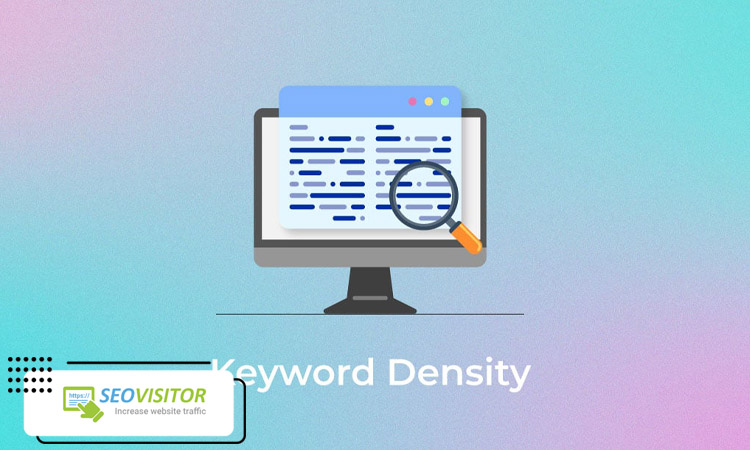
Lasted Comments (0)