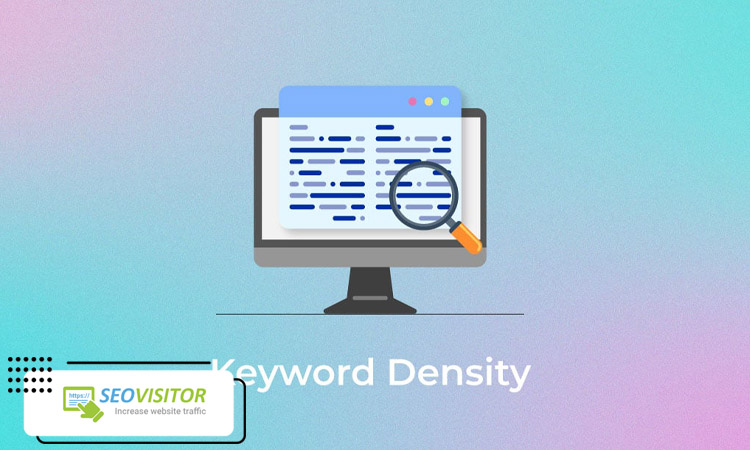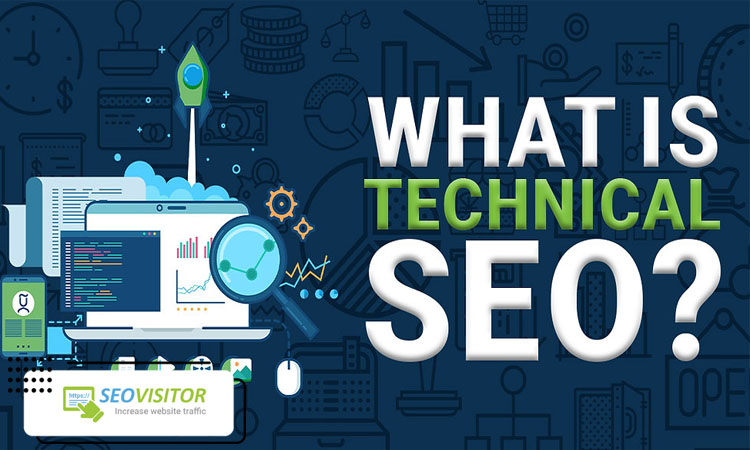Source link:
Generated links:
What is a share link generator?
Improve your website SEO and domain authority with the help of social media.
Social networks such as Facebook, Instagram etc, have been very popular with web users for years. Search engines are also significant for social networks, and a website with a lot of content in this network will gain more value and credibility. It has improved the website’s position in Google and other search engines and, over time, will increase the website’s rank in Google.
Creating share links in social networks must follow special rules and principles. The first click allows you to get the site link on social networks with just one click.

The importance of social networks
In today’s world, the importance of social media is not hidden from anyone. Many people spend much time on social networks day and night, and businesses using this platform can achieve their goals.
Google and other search engines also attach great importance to social networks and consider various privileges for websites with proper activity in this field.
One of the parameters Google considers is the number of website shares on social networks, which must do with a precise mechanism and through special links. The Seovisitor allows you to create a subscription link on social networks. With this feature, you can get a subscription link to the most popular and influential social networks, such as Facebook, Twitter, and LinkedIn, with just a button and share your content as quickly as possible. It has a tremendous impact on increasing Google traffic and SEO.
Enter your desired link in the source and page address sections to do this. In the following field, you can enter the text you want below some social network posts. Finally, you can copy the link and share it on your desired social network.